Automate Tasks In Google Sheets
Send email, set reminder, track project, move row, copy data and more, all without code.
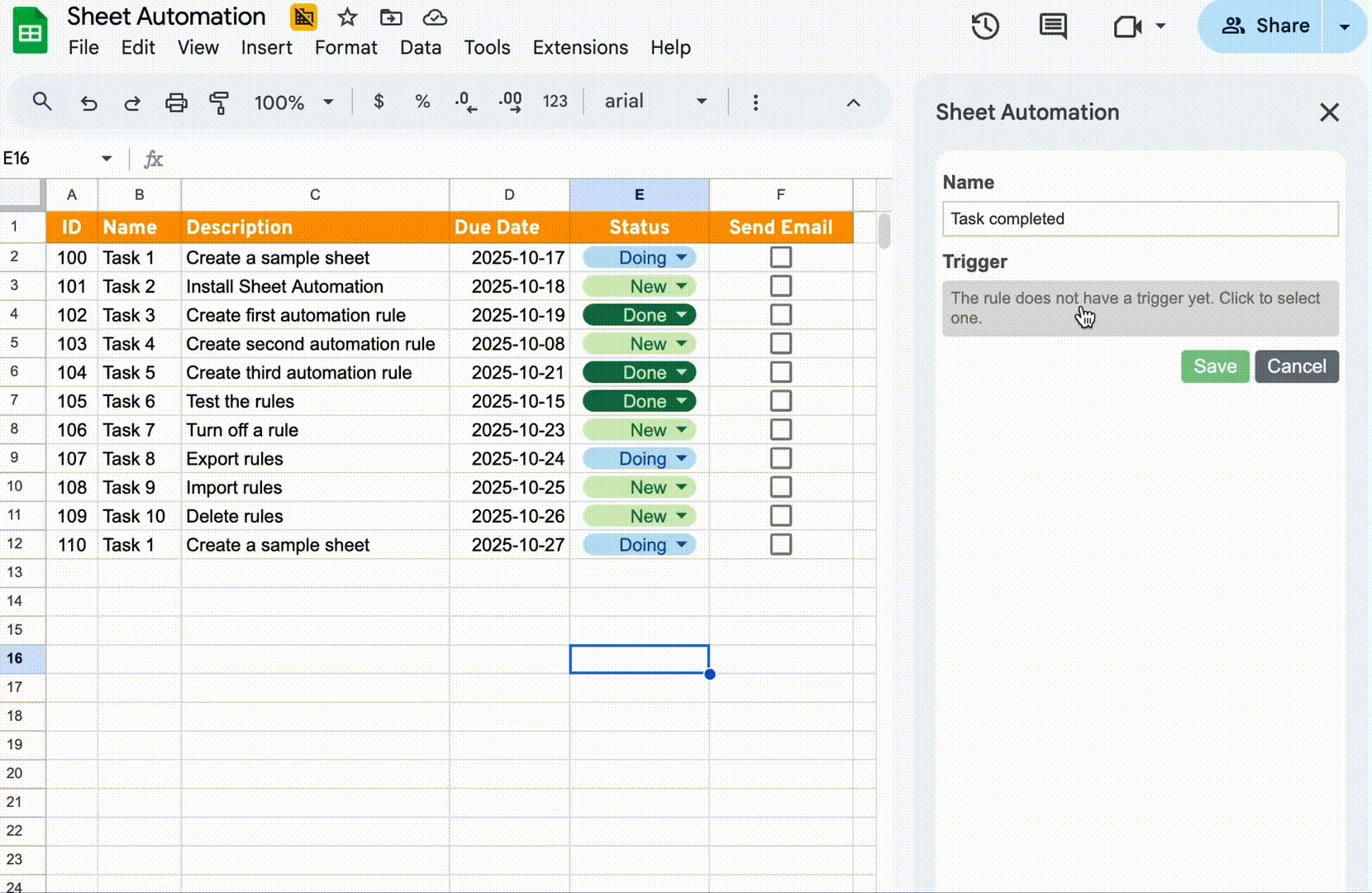
Send email, set reminder, track project, move row, copy data and more, all without code.
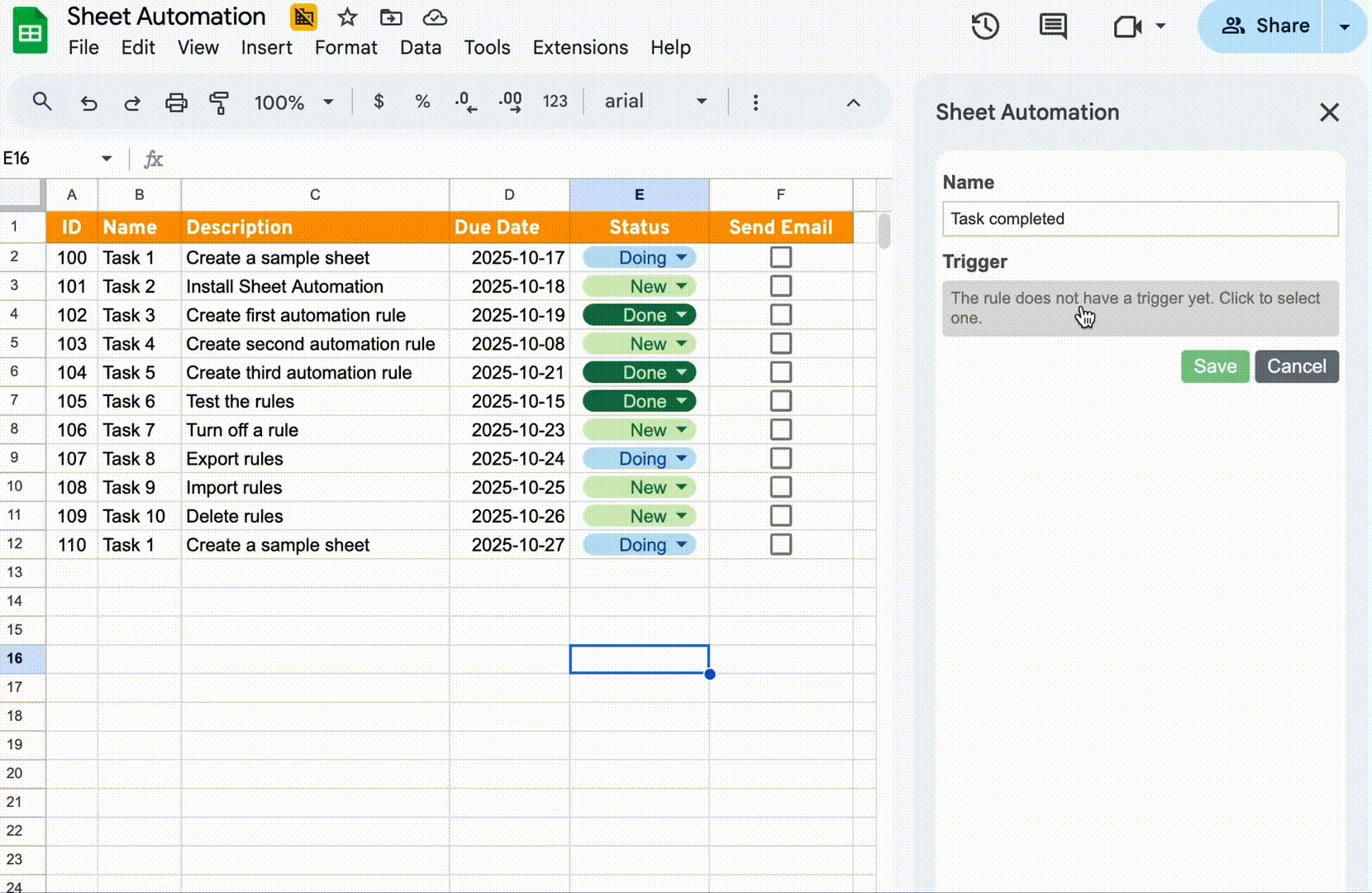
Handle form submision for Google Forms or any other third party forms. Automatically send confirmation or reminder based on response or sheet data.
Set up recurring tasks like data imports, report generation, and notifications to run automatically. Support hourly, daily, weekly, or monthly.
Monitor data update in cells, columns, ranges or new rows added to sheets. Trigger instant workflow upon the changes.
Create conditions based upon sheet content or variables to filter data processing.
Automatically clean, format, and correct data entries. Move, copy rows between sheets.
Send email, SMS or slack notifications for critical changes, thresholds, or deadlines.
Connect effortlessly with popular apps via webhook or HTTP, complement your existing workflow.
Share automation to your team. Manage automation rules collaboratively.
Implement flexible logic with programmatic actions. Customize actions using script for power users.

Sheet Automation's flexibility allows businesses of all sizes and industries to automate tedious tasks, streamline data processes, and drive productivity.
Create automation rules with just a few clicks.
Reclaim hours previously spent on repetitive data tasks and focus on strategic work.
Minimize human error with automated processes, ensuring data accuracy and reliability.
Optimize operational costs by automating time-consuming manual interventions.
Forget complicated spreadsheets! This tool has transformed our Google Sheets workflow. It's fast, efficient, and so easy to use. We've saved countless hours without needing any fancy software. If you want to simplify your life in Sheets, this is the answer!
Fantastic. Google Sheets Automation deserves five stars! It's made our work much more efficient and error-free. The user-friendly interface has simplified complex processes, and it's been a game-changer for our productivity. Highly recommended
Google Sheets Automation deserves five stars! It's made our work much more efficient and error-free. The user-friendly interface has simplified complex processes, and it's been a game-changer for our productivity. Highly recommended!
I have been able to use this tool for years with essentially no issues. I can't say that about most things I've used. It's simple, straightforward, I get exactly what I want done when I want it done. Can't recommend it enough.
We have been using Sheet Automation for almost a year for our business. It has given us the ability to grow and communicate as a team. The sample rules and help online is amazing. We are continuing to learn new ways to streamline our operations and without Sheet Automation we would not be able to do that. 5 Star all the way!!
As a long time user of other Google Sheet Add Ons, this one surpasses all of the others! It is the holy grail of email communications, allowing for scenarios not available in its competitors. It also can do a whole lot more and I look forward to exploring and using it for additional workflow and processes we use in our public school environment.
Really enjoyed using Sheet Automation for various automated customer comms. Not only the tool is great, but the [customer support] team is superb. Highly recommended!
Fantastic addition to google sheets, has been incredibly helpful for setting up a task management system where I can give users access to their own list and link all the lists together. I can see it being useful for so many things.
Stay updated with Sheet Automation product news and tips.